
Twitter chats can be a great way to participate in discussions about important topics, and to find new connections within various patient and medical communities. There are many chats taking place, so be on the lookout for topics that interest you.
Getting Started
If you are completely new to twitter, you may find it helpful to read a primer on its use, such as this one from WikiHow: https://www.wikihow.com/Use-Twitter. To join a twitter chat, you have to follow the chat’s official hashtag, and include the hashtag in your tweets. For example, The Crohn’s & Colitis Foundation uses the hashtag #ibdchat for their regular chats, while the IBD Social Circle uses #ibdsc. If you do not include the chat’s hashtag in a tweet, then that tweet will not be officially included in the chat. Participants typically append the hashtag to the end of their tweets, as seen in this example:
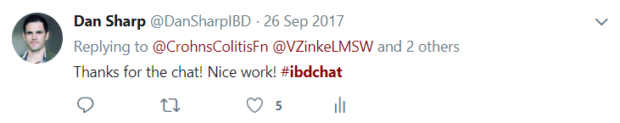
The host(s) of a twitter chat will typically tweet out a series of questions or topics throughout the course of the chat. For example, they may start each new question with Q1, Q2, Q3, etc (representing question 1, 2, and 3). To answer the questions posed, start your own tweets with A1, A2, A3 (representing your answer to questions 1, 2, and 3), and so on. An example of this can be seen below. Some chats are organized by topic, indicated by T1, T2, T3, etc. To tweet something directly related to a given topic, simply include the same topic number at the start of your tweet (T1, T2, etc). You may choose to reply to the host’s tweet, or quote tweet it (as seen in the example below), or simply make a fresh tweet. As long as you include the chat’s hashtag in your tweet, it will be visible to everyone participating in the chat! Although you should see any new questions/topics tweeted by the host as long as you’re following the hashtag, it’s advisable to follow the host’s account to be sure you don’t miss anything.
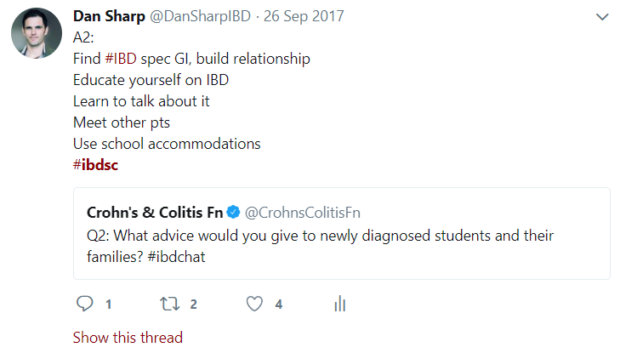
Make Your Account Public: You will not be able to participate if your twitter account is set to protected/private, as the only twitter users who will see your tweets are those that follow you. Twitter accounts are set to public/unprotected by default. If you have set yours to protected/private, follow this link for instructions on changing it back to unprotected/public: Protecting and unprotecting your Tweets
Websites/Apps to Use
You can participate in twitter chats by using the basic twitter website or twitter app on your mobile device. However, some prefer to use a different website or app to participate in chats. Whichever website or app you plan to use for the chat, give yourself some time to learn how it works before jumping straight into a chat. Here are some popular options, including the basic twitter website/app:
- Twitter – Twitter.com. To use the basic twitter website or app, simply enter the chat’s hashtag in the ‘Search’ field, hit enter, and then sort by ‘Latest’.
- TweetChat – Tweetchat.com. An advantage of TweetChat is that it adds the hashtag to every tweet automatically.
- Tweetdeck – tweetdeck.twitter.com. Tweetdeck is very useful in that it allows you to follow multiple columns of tweets based on filters you setup.
- Tweeten – http://tweetenapp.com/. Tweeten offers a very nice desktop app version of Tweetdeck, which I would highly recommend trying out if you like the tweetdeck layout. It has versions for Windows, OS X, Chrome, and Microsoft Edge.
On Keeping Up
Twitter chats can be pretty fast-paced. With more experience, it should become easier to keep up with the fast-paced nature of twitter chats. However, keep in mind that there is no obligation to answer every question or respond to every topic, so focus on what is most important to you. Furthermore, while many chats are scheduled to take place over the course of an hour, there is nothing stopping you from responding to tweets after the chat has ended. In fact, many participants continue discussing topics in the hours following the chat’s official end time.
To summarize, here are the basic steps you must take to participate in a twitter chat:
- Make sure you have a twitter account, and that it is set to public.
- Follow any accounts involved in hosting the chat so that you don’t miss any new questions or topics.
- Choose which website or app you plan to use to participate in the chat, and familiarize yourself with it.
- Show up, follow the chat’s hashtag, and include the hashtag every time you tweet.


